test_domainmgr.py-testing-20200219
Host machine:
Intel(R) Core(TM) i5-3317U CPU @ 1.70GHz
MemTotal: 3852592 kB
Ubuntu Desktop 18.04
At host machine:
cd eveadm
git pull
cd tests
Run run_local_eve.sh with 2500 Mb:
sudo ./run_local_eve.sh -m 2500
After the question
Do you want to cleanup? (y/n)
I didn’t press any keys.
Go to eve with ssh (comand from result execute run_local_eve.sh):
sudo ssh -p 49312 127.0.0.1
Failed connecting with ssh. Reboot make run:
root@user-V5-171:/tmp/eveadam-2020-02-19-10-36-36-obwRkdZpbY/eve# TZ=GMT make ACCEL=true SSH_PORT=49312 run
Run "sudo ./test_domainmgr.py 49312"
user@user-V5-171:~/eveadm/tests$ sudo ./test_domainmgr.py 49312
[sudo] password for user:
Traceback (most recent call last):
File "/usr/lib/python3/dist-packages/pexpect/spawnbase.py", line 150, in read_nonblocking
s = os.read(self.child_fd, size)
OSError: [Errno 5] Input/output error
During handling of the above exception, another exception occurred:
Traceback (most recent call last):
File "/usr/lib/python3/dist-packages/pexpect/expect.py", line 99, in expect_loop
incoming = spawn.read_nonblocking(spawn.maxread, timeout)
File "/usr/lib/python3/dist-packages/pexpect/pty_spawn.py", line 465, in read_nonblocking
return super(spawn, self).read_nonblocking(size)
File "/usr/lib/python3/dist-packages/pexpect/spawnbase.py", line 155, in read_nonblocking
raise EOF('End Of File (EOF). Exception style platform.')
pexpect.exceptions.EOF: End Of File (EOF). Exception style platform.
During handling of the above exception, another exception occurred:
Traceback (most recent call last):
File "./test_domainmgr.py", line 13, in
eve.expect('\(ns: pillar\) (.*):/#')
File "/usr/lib/python3/dist-packages/pexpect/spawnbase.py", line 321, in expect
timeout, searchwindowsize, async)
File "/usr/lib/python3/dist-packages/pexpect/spawnbase.py", line 345, in expect_list
return exp.expect_loop(timeout)
File "/usr/lib/python3/dist-packages/pexpect/expect.py", line 105, in expect_loop
return self.eof(e)
File "/usr/lib/python3/dist-packages/pexpect/expect.py", line 50, in eof
raise EOF(msg)
pexpect.exceptions.EOF: End Of File (EOF). Exception style platform.
command: /usr/bin/ssh
args: ['/usr/bin/ssh', '-p', '49312', 'localhost']
buffer (last 100 chars): b''
before (last 100 chars): b'alhost]:49312 has changed and you have requested strict checking.\r\r\nHost key verification failed.\r\r\n'
after: <class 'pexpect.exceptions.EOF'>
match: None
match_index: None
exitstatus: 255
flag_eof: True
pid: 32760
child_fd: 5
closed: False
timeout: None
delimiter: <class 'pexpect.exceptions.EOF'>
logfile: None
logfile_read: None
logfile_send: None
maxread: 2000
ignorecase: False
searchwindowsize: None
delaybeforesend: 0.05
delayafterclose: 0.1
delayafterterminate: 0.1
searcher: searcher_re:
0: re.compile("b'\\(ns: pillar\\) (.*):/#'")
Host key verification failed.
Go to eve with ssh again:
root@user-V5-171:~# ssh -p 49312 localhost @@@@@@@@@@@@@@@@@@@@@@@@@@@@@@@@@@@@@@@@@@@@@@@@@@@@@@@@@@@ @ WARNING: REMOTE HOST IDENTIFICATION HAS CHANGED! @ @@@@@@@@@@@@@@@@@@@@@@@@@@@@@@@@@@@@@@@@@@@@@@@@@@@@@@@@@@@ IT IS POSSIBLE THAT SOMEONE IS DOING SOMETHING NASTY! Someone could be eavesdropping on you right now (man-in-the-middle attack)! It is also possible that a host key has just been changed. The fingerprint for the ECDSA key sent by the remote host is SHA256:R3exjYadxyE5AzSDb/tnSKK0FcrcvmplwUyvUxhCg6I. Please contact your system administrator. Add correct host key in /root/.ssh/known_hosts to get rid of this message. Offending ECDSA key in /root/.ssh/known_hosts:7 remove with: ssh-keygen -f "/root/.ssh/known_hosts" -R "[localhost]:49312" ECDSA host key for [localhost]:49312 has changed and you have requested strict checking. Host key verification failed.
Run ssh-keygen -f "/root/.ssh/known_hosts" -R "[localhost]:49312"
root@user-V5-171:~# ssh-keygen -f "/root/.ssh/known_hosts" -R "[localhost]:49312" # Host [localhost]:49312 found: line 7 /root/.ssh/known_hosts updated. Original contents retained as /root/.ssh/known_hosts.old root@user-V5-171:~# ssh -p 49312 localhost The authenticity of host '[localhost]:49312 ([127.0.0.1]:49312)' can't be established. ECDSA key fingerprint is SHA256:R3exjYadxyE5AzSDb/tnSKK0FcrcvmplwUyvUxhCg6I. Are you sure you want to continue connecting (yes/no)? yes Warning: Permanently added '[localhost]:49312' (ECDSA) to the list of known hosts. (ns: pillar) 607683f0-77db-4497-8a56-b2ff6298018d:/#
On browser:
https://zedcontrol.zededa.net/edge-nodes/add
Node settings:
Name - kor01
Title - test mode 01
Project - default-project
Identify Type - Onboarding Key
Brand - ZedVertualDevice
Onboarding Key - insert key from result execute run_local_eve.sh
Model - ZedVirtual-4G
Serial Number - insert number from result execute run_local_eve.sh
Network - defaultIPv4-net (for both interfaces)
Selected "Activate Edge Node" on bottom left of the screen.
Pressed "Add".
Run test_domainmgr.py:
user@user-V5-171:~/eveadm/tests$ sudo ./test_domainmgr.py 49312
Creating mqtt-eclipse-broker app
On browser:
https://zedcontrol.zededa.net/edge-apps/store/b4c96209-fdf8-40dc-867f-cf67639cd8b9/details/info
pressed "Deploy Edge App" on top right of the screen.
Application settings:
Name - kora011
Title - test application 011
Edge Node - select kor01
Edge App - mqtt-eclipse-broker (selected by default)
Network Instance - defaultLocal-kor01 (selected by default)
Pressed "Add" on bottom right of the screen.
As a result status of my node kor01 "Online", status of my application kora011 "Error".
Log test_domainmgr.py with actions marks Create, Stop, Start, Delete:
user@user-V5-171:~/eveadm/tests$ sudo ./test_domainmgr.py 49312 domainmgr PID: 2110 Create (2020-02-19T20:02:34.004653798Z) kora011 Activated: False (2020-02-19T20:02:34.028651908Z) kora011 Activated: False (2020-02-19T20:03:54.16550189Z ) kora011 Activated: False (2020-02-19T20:06:09.791866023Z) kora011 Activated: False (2020-02-19T20:08:25.126990471Z) kora011 Activated: False Error: 'unable to create mountPointFile: createMountPointFile: Number of volumes provided: 0 is less than number of mount-points: 2. ' (2020-02-19T20:08:25.125967491Z) (2020-02-19T20:08:25.1278363Z ) kora011 Activated: False Error: 'unable to create mountPointFile: createMountPointFile: Number of volumes provided: 0 is less than number of mount-points: 2. ' (2020-02-19T20:08:25.125967491Z) Stop (2020-02-19T20:11:43.756887885Z) kora011 Activated: False Error: 'unable to create mountPointFile: createMountPointFile: Number of volumes provided: 0 is less than number of mount-points: 2. ' (2020-02-19T20:08:25.125967491Z) (2020-02-19T20:11:43.793003384Z) kora011 Activated: False (2020-02-19T20:11:45.019441308Z) kora011 Activated: False (2020-02-19T20:11:45.021198701Z) kora011 Activated: False (2020-02-19T20:13:18.268702118Z) kora011 Activated: False Error: 'unable to create mountPointFile: createMountPointFile: Number of volumes provided: 0 is less than number of mount-points: 2. ' (2020-02-19T20:13:18.268007374Z) (2020-02-19T20:24:22.960018847Z) kora011 Activated: False Error: 'unable to create mountPointFile: createMountPointFile: Number of volumes provided: 0 is less than number of mount-points: 2. ' (2020-02-19T20:24:22.959391118Z) (2020-02-19T20:35:35.760925397Z) kora011 Activated: False Error: 'unable to create mountPointFile: createMountPointFile: Number of volumes provided: 0 is less than number of mount-points: 2. ' (2020-02-19T20:35:35.759536194Z) (2020-02-19T20:46:55.786749339Z) kora011 Activated: False Error: 'unable to create mountPointFile: createMountPointFile: Number of volumes provided: 0 is less than number of mount-points: 2. ' (2020-02-19T20:46:55.7860897Z) Start (2020-02-19T20:54:16.326758206Z) kora011 Activated: False Error: 'unable to create mountPointFile: createMountPointFile: Number of volumes provided: 0 is less than number of mount-points: 2. ' (2020-02-19T20:46:55.7860897Z) (2020-02-19T20:54:16.345710965Z) kora011 Activated: False (2020-02-19T20:55:35.691454936Z) kora011 Activated: False (2020-02-19T20:57:32.740346033Z) kora011 Activated: False (2020-02-19T20:59:27.457272524Z) kora011 Activated: False Error: 'unable to create mountPointFile: createMountPointFile: Number of volumes provided: 0 is less than number of mount-points: 2. ' (2020-02-19T20:59:27.456601963Z) (2020-02-19T20:59:27.458169479Z) kora011 Activated: False Error: 'unable to create mountPointFile: createMountPointFile: Number of volumes provided: 0 is less than number of mount-points: 2. ' (2020-02-19T20:59:27.456601963Z) Delete (2020-02-19T21:01:33.741212325Z) kora011 Activated: False Error: 'unable to create mountPointFile: createMountPointFile: Number of volumes provided: 0 is less than number of mount-points: 2. ' (2020-02-19T20:59:27.456601963Z) (2020-02-19T21:01:33.865632711Z) kora011 Activated: False Error: 'unable to create mountPointFile: createMountPointFile: Number of volumes provided: 0 is less than number of mount-points: 2. ' (2020-02-19T20:59:27.456601963Z)
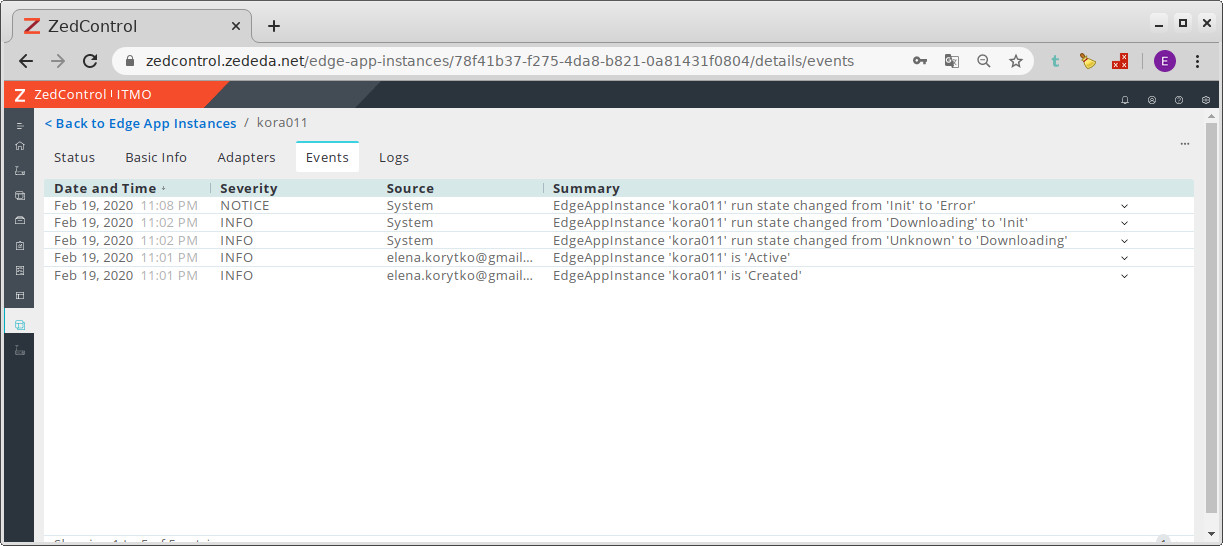
Create application mqtt-eclipse-broker
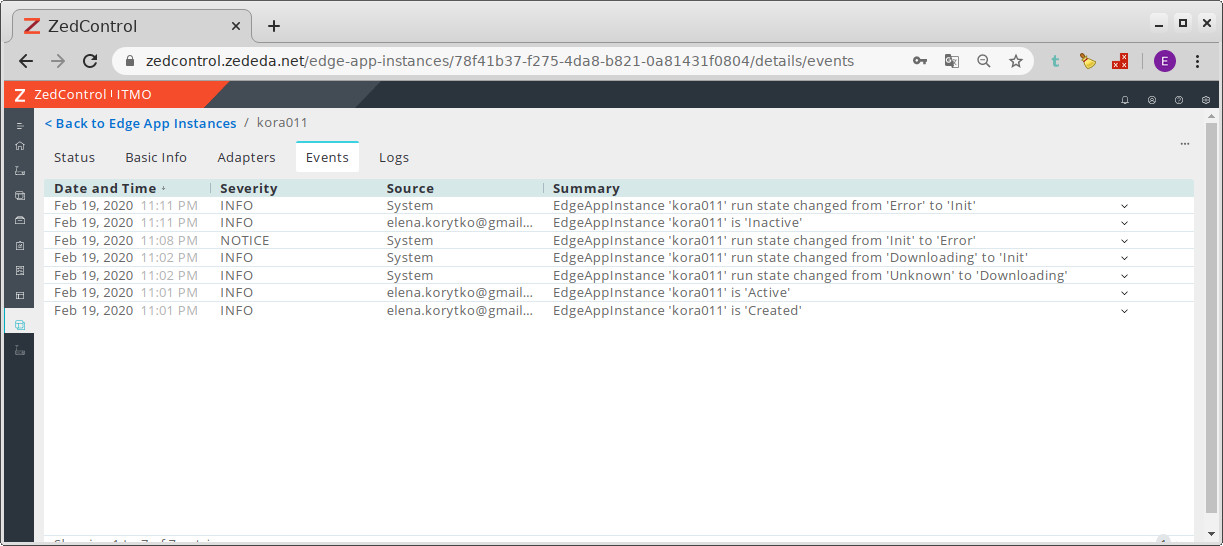
Stop application mqtt-eclipse-broker
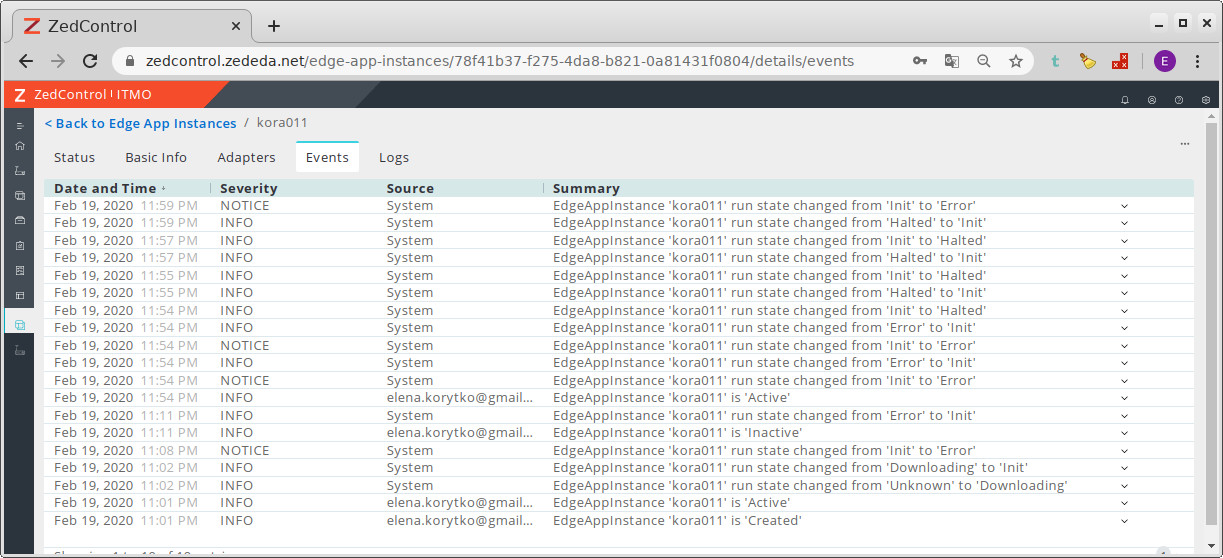
Start application mqtt-eclipse-broker
Creating ubuntu-xenial-16.04 app
On browser:
https://zedcontrol.zededa.net/edge-apps/store/list
Selected ubuntu-xenial-16.04.
Pressed "Deploy Edge App".
Application settings:
Name - kora011
Title - test application 011
Edge Node - select kor01
Edge App - ubuntu-xenial-16.04 (selected by default)
Network Instance - defaultLocal-kor01 (selected by default)
Pressed "Add".
As a result status of my application kora011 "Online".
Log test_domainmgr.py with actions marks Create, Stop, Start, Delete:
user@user-V5-171:~/eveadm/tests$ sudo ./test_domainmgr.py 49312 [sudo] password for user: domainmgr PID: 11598 (2020-02-19T23:11:07.906213136Z) kora011 Activated: False (2020-02-19T23:13:19.740402395Z) kora011 Activated: False (2020-02-19T23:13:25.018861733Z) kora011 Activated: True (2020-02-19T23:13:25.450816254Z) kora011 Activated: True Stop (2020-02-19T23:18:57.684402938Z) kora011 Activated: True (2020-02-19T23:18:57.727860011Z) kora011 Activated: True (2020-02-19T23:19:13.196190147Z) kora011 Activated: False (2020-02-19T23:19:13.1981983Z ) kora011 Activated: False Start (2020-02-19T23:31:28.080381999Z) kora011 Activated: False (2020-02-19T23:31:32.344312591Z) kora011 Activated: True (2020-02-19T23:31:32.72669496Z ) kora011 Activated: True Delete (2020-02-19T23:35:35.495558074Z) kora011 Activated: True (2020-02-19T23:35:35.538873503Z) kora011 Activated: True (2020-02-19T23:36:14.493140103Z) kora011 Activated: False (2020-02-19T23:36:14.761932625Z) kora011 Activated: False
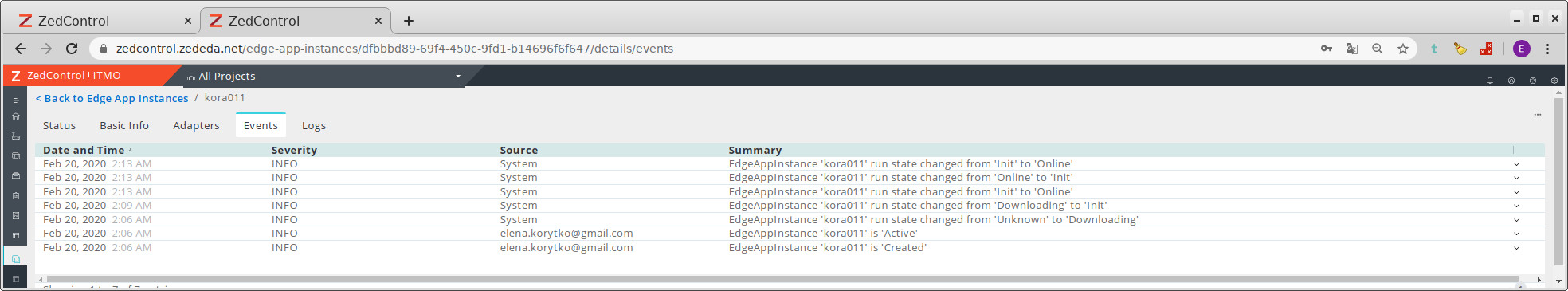
Create application ubuntu-xenial-16.04
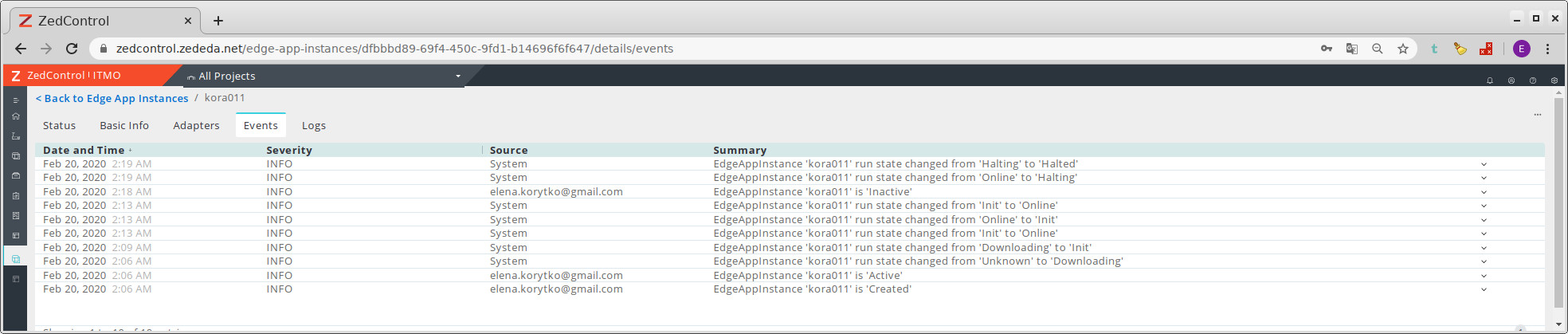
Stop application ubuntu-xenial-16.04
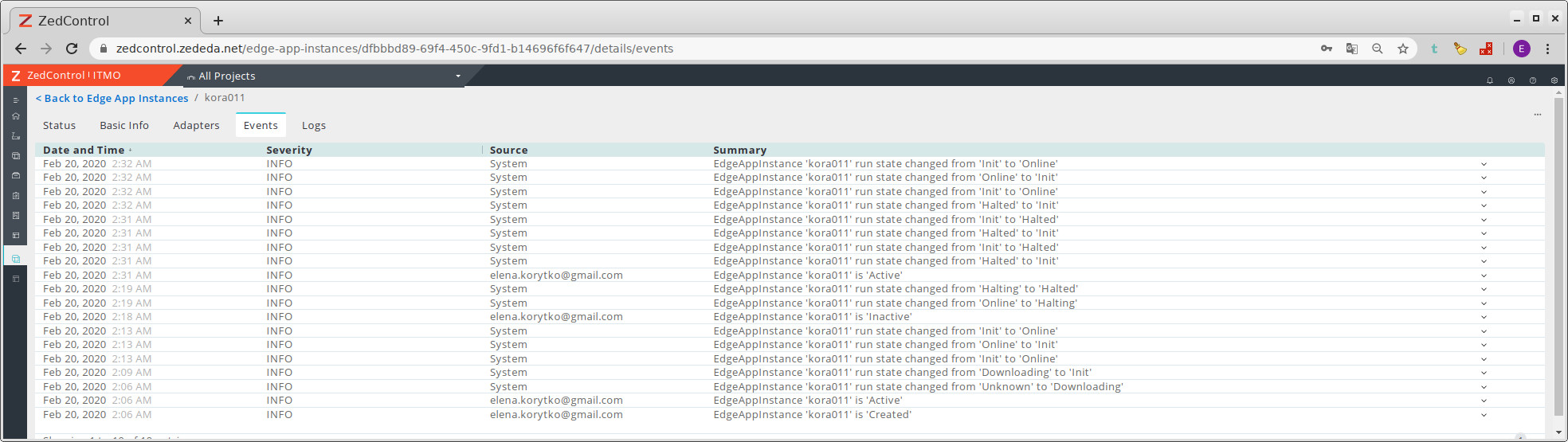
Start application ubuntu-xenial-16.04
